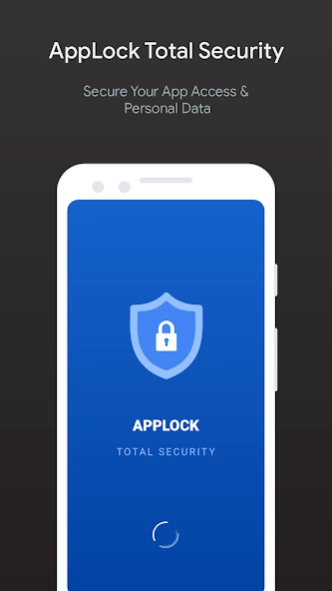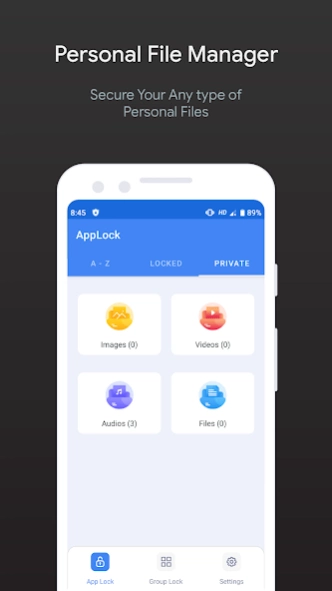AppLock Total Security 1.0.3
Free Version
Publisher Description
AppLock Total Security - Protect Your Personal Apps and Assets. AppLock with safety & security
Safety and Privacy is main concern today. Here is the best AppLock Application which fulfilled your all requirements. Secure your sensitive apps along with your personal assets like images, videos etc on your phone.
All info or photo files, video files, audio files will be added to the privacy of the app, only you can view by AppLock.
With the intruder capture function, AppLock also helps you to capture to see the face of people trying to access your device or accessing your photos, messages when you've locked them
- Freely let your baby to use your phone to watch youtube without adult permission.
- Don’t have to pay attention to your colleagues, or surrounding people looking at your phone.
- Be relax that no one can read personal data in your apps!
Rest assured that your private photos, videos, and data will be completely kept confidential.
- AppLock can lock all Android apps like:
Social networking apps: Facebook, Instagram, Messenger, Twitter, Whatsapp etc.
System apps: Contacts, SMS messages, Photo, video, Gallery, Documents, Files, Email.
- The app is protected by password or pattern security with tons of beautiful lock patterns and styles
- Lock photos & Videos gallery
- Private file lock, only viewable by AppLock
- Lock groups of apps
- Lock apps with time settings
- Settings & Play Store lock
- Auto Intruder Detection & Capture System
- Prevent Unauthorized Application Uninstallation
Let's download and experience AppLock to discover great security features.
We hope you love AppLock Total Security.
About AppLock Total Security
AppLock Total Security is a free app for Android published in the System Maintenance list of apps, part of System Utilities.
The company that develops AppLock Total Security is Aerolife. The latest version released by its developer is 1.0.3.
To install AppLock Total Security on your Android device, just click the green Continue To App button above to start the installation process. The app is listed on our website since 2022-06-17 and was downloaded 2 times. We have already checked if the download link is safe, however for your own protection we recommend that you scan the downloaded app with your antivirus. Your antivirus may detect the AppLock Total Security as malware as malware if the download link to apps.healthcare.applock is broken.
How to install AppLock Total Security on your Android device:
- Click on the Continue To App button on our website. This will redirect you to Google Play.
- Once the AppLock Total Security is shown in the Google Play listing of your Android device, you can start its download and installation. Tap on the Install button located below the search bar and to the right of the app icon.
- A pop-up window with the permissions required by AppLock Total Security will be shown. Click on Accept to continue the process.
- AppLock Total Security will be downloaded onto your device, displaying a progress. Once the download completes, the installation will start and you'll get a notification after the installation is finished.